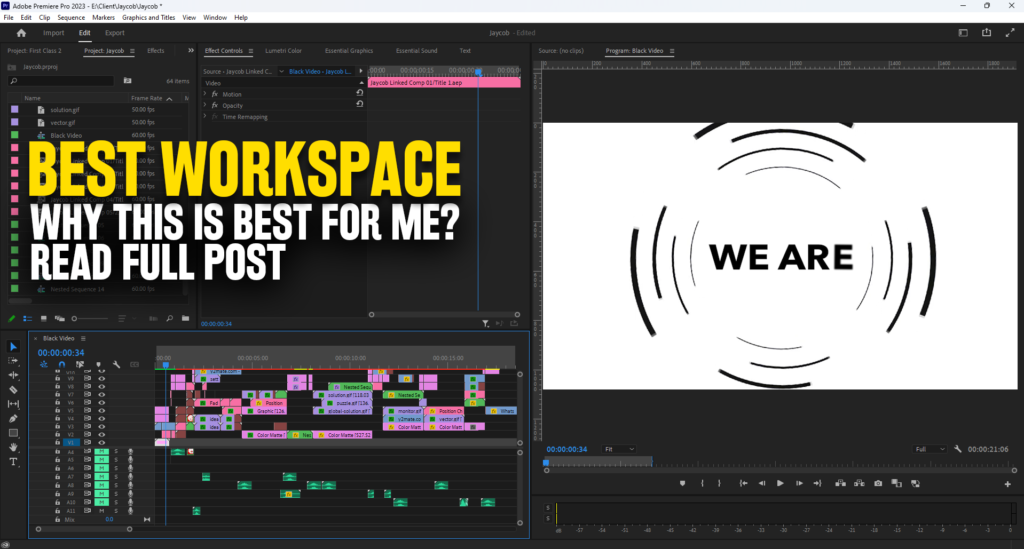
Why this is Best?
Best For Me Because i think its Easy and Suitable for Every Screen, Sometime We Have Small Screen and Video View in Other Work Spaces are very small, i can’t see Better we can’t Create better so thats Why i Use this.

Best for Both Vertical (short/reels) and Horizontal (Long) Videos
We can Adjust Program Monitor at Every size Simply with dragging it as you can See in Next Image. Just Change Sequence Settings and start work in same Workspace no need to change. it makes your mind relax and fast because no need to find tool at new workspace.
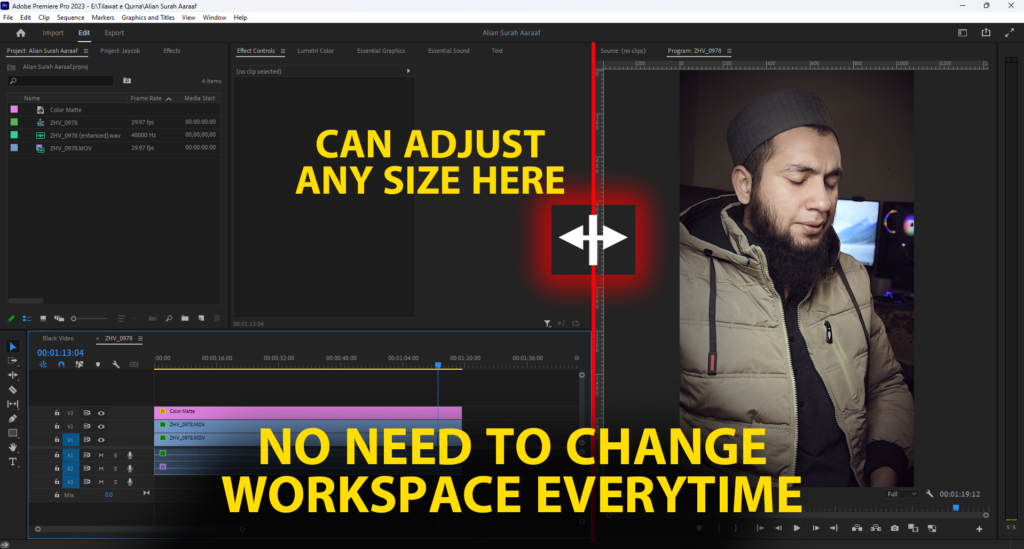
Easy Drag and Drop effects
When you are working, Premiere pro Automatically active those clips which are below your timeline or where your time line is, so ‘PAUSE’ your video using space and drop effects in effect control, it will auto apply on this clip. which Makes you work fast and easy. Intead of doping your effect on clip.

One of the Biggest Benefits is Big Monitor View
As i Write in first Paragraph, not Everyone has Big LED so, with this Workspace you can Easily Adjust Monitor View according to your comfort and Ease.

These tools Required big view to Perform better
Lumetri Color: Used for Color Grading of your Video Obviously if you see better you can manage and Create better.
Essential graphics & Text: Essential Graphics are Now in Effect Control in new version so it will more better now.
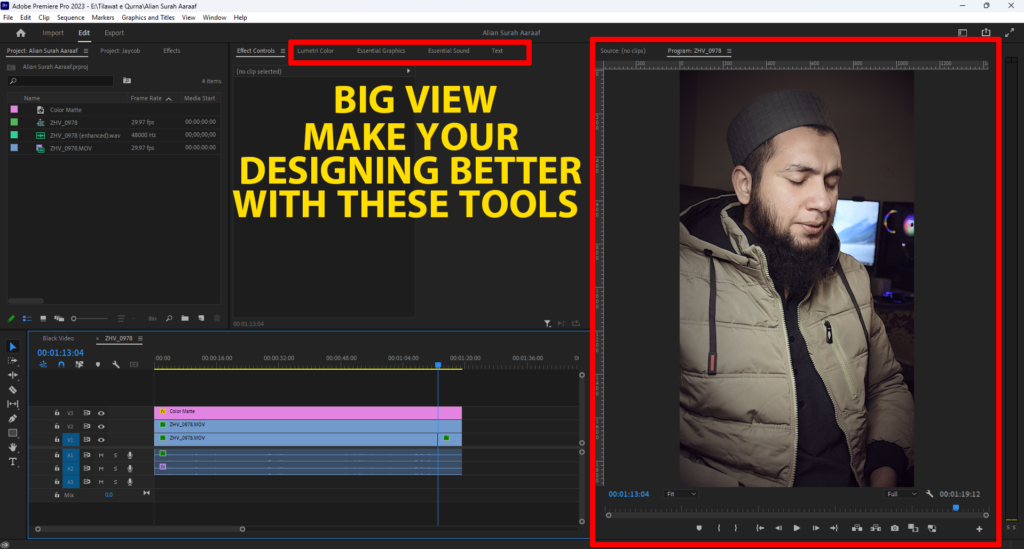
So this was Premiere Pro First Post for beginners, there are More Coming Post which will help you to Grow your adobe Premiere pro Editing Experience, if you wana Ask Something about this Post Comment below. Stay Connected
